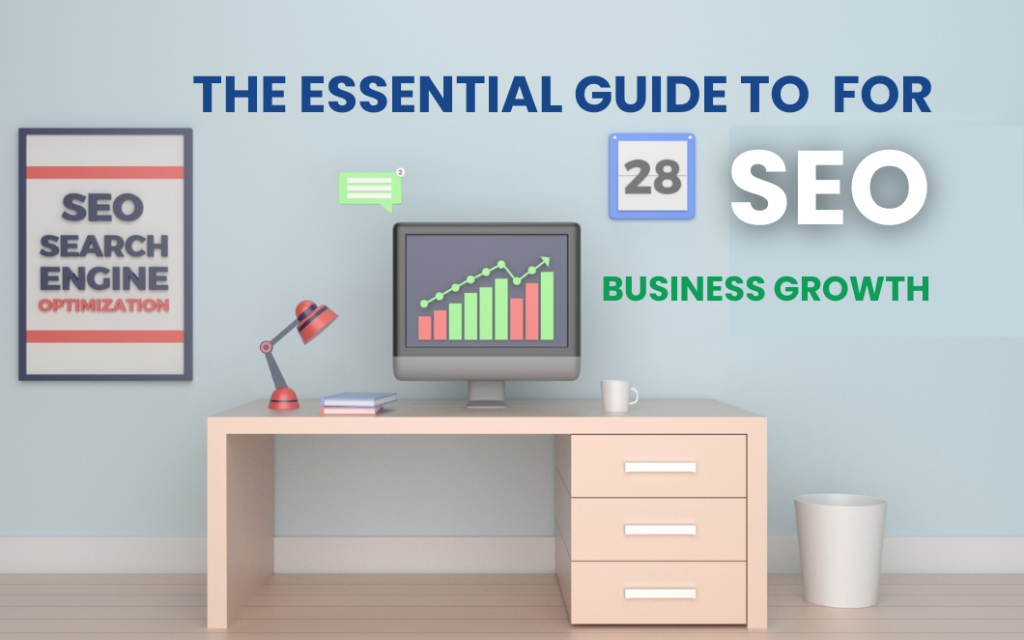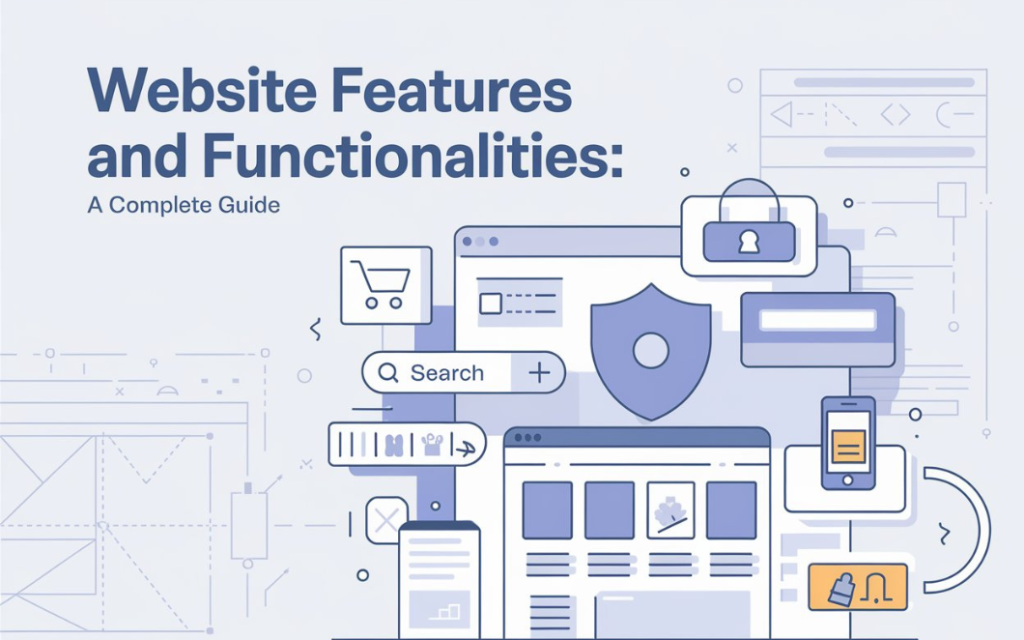
Table of Contents
ToggleWebsite Features and Functionalities: A Complete Guide
In today’s digital world, having a website is essential for any business or individual looking to reach a larger audience. But just having a website isn’t enough—you need to ensure it has the right features and functionalities to serve your visitors effectively. Let’s explore the most important features and functionalities every website should have, explained in easy and simple words.
1. Responsive Design
A responsive design means your website looks good and works well on any device, whether it’s a smartphone, tablet, or desktop computer. With more people using mobile devices to browse the internet, having a mobile-friendly website is essential.
2. User Registration and Login
Many websites allow users to create an account. This could be useful for eCommerce sites, blogs, or membership sites. With a login system, users can save their favorite products, manage their orders, or access exclusive content.
3. Content Management System (CMS)
A Content Management System (CMS) allows you to easily update and manage your website’s content. This means you can add new pages, blog posts, or images without needing to know how to code. Popular CMS platforms include WordPress website design, Joomla, and Drupal.
4. E-Commerce Functionality
For businesses selling products or services online, e-commerce features are essential. This includes a product catalog, shopping cart, and checkout system. You’ll also need a payment gateway like PayPal or Stripe to process payments. Don’t forget order tracking and inventory management to keep track of your stock.
5. Search Functionality
A search bar helps visitors find what they’re looking for quickly. This is especially important for websites with a lot of content, like blogs or online stores. Advanced search options can include filters to narrow down results, such as price range, categories, or product ratings.
6. SEO Optimization
Search Engine Optimization (SEO) helps your website rank higher on search engines like Google. Some important SEO features include:
- Meta tags: These are keywords and descriptions that help search engines understand your pages.
- SEO-friendly URLs: Make sure your web page links are simple and contain relevant keywords.
- Google Analytics: This tool helps you track who visits your website and how they interact with it.
7. Forms for User Interaction
Forms are a simple way for visitors to communicate with you. Common forms include contact forms, quote request forms, and newsletter sign-up forms. These allow users to send you inquiries, ask for estimates, or subscribe to updates.
8. Live Chat and Support
A live chat feature allows you to provide real-time support to your visitors. It’s especially helpful for eCommerce websites or service providers, allowing customers to ask questions directly before making a purchase. Some sites also include an FAQ section to address common questions.
9. Social Media Integration
Connecting your website with social media is important for reaching a wider audience. Add social media share buttons so visitors can share your content on platforms like Facebook, Twitter, or Instagram. You can also display your social media feeds on your website.
10. Blog/News Section
A blog or news section allows you to share updates, articles, or announcements with your audience. Regularly posting on your blog helps keep visitors engaged and boosts your SEO ranking.
11. Multilingual Support
If you’re targeting international users, consider offering content in multiple languages. Many websites use translation plugins to support different languages, allowing visitors to choose the one they’re comfortable with.
12. Security Features
Website security is crucial for protecting your data and your visitors’ information. Make sure your website has:
- SSL Certificates: This ensures that all data shared between the website and users is encrypted.
- CAPTCHA: A tool used to prevent bots and spam by verifying that users are human.
- Two-Factor Authentication (2FA): Adds an extra layer of security by requiring users to verify their identity through a second method like a text message or email.
13. Image and Video Galleries
If you want to showcase products, projects, or portfolio work, image and video galleries are a great feature. Galleries can be designed to display images in a slideshow or grid format, making it easy for visitors to view and explore your content.
14. Customer Reviews and Testimonials
Displaying customer reviews or testimonials adds trust to your website. People are more likely to trust and buy from a business with positive customer feedback. You can also enable a rating system for products and services.
15. Push Notifications
Push notifications allow you to send updates directly to your visitors’ browsers. This can be used to inform them about new blog posts, product launches, or special offers. It’s a great way to keep visitors engaged with your website.
16. Custom User Dashboards
For websites requiring user accounts, a custom dashboard allows users to manage their profiles, view orders, or access premium content. It creates a personalized experience and encourages users to return to your website.
17. Membership or Subscription System
Some websites offer exclusive content, services, or products to paying members. A membership system lets users sign up for paid plans, giving them access to special benefits like premium articles, discounts, or services.
18. Event Calendar
An event calendar is useful for businesses that host events or appointments. You can allow users to book appointments, register for events, or view important dates.
19. Interactive Maps
Interactive maps, such as Google Maps, can show visitors the location of your business, stores, or service areas. It’s especially helpful for local businesses, letting customers easily find you.
20. File Upload and Download
A file upload feature is important if your business requires documents or files from users (like resumes for job applications or images for custom products). Similarly, you can offer downloadable resources like eBooks, brochures, or guides.
Choosing the right features and functionalities for your website depends on your goals and your audience’s needs. Whether you’re building an online store, a blog, or a business website, having a well-rounded set of features will help ensure your website is engaging, user-friendly, and secure. By incorporating these features, you can create a professional and functional website that stands out and serves your visitors effectively.
Local SEO Company Vancouver – How DigiServe Helps Local Businesses Grow
Local SEO Company Vancouver | DigiServe Local SEO If you...
Read MoreHow Much Does SEO Cost in Australia?
How Much Does SEO Cost in Australia? SEO cost in...
Read MoreSEO for Gutter Cleaning Services: How to Get More Local Customers from Google
SEO for Gutter Cleaning Services: How to Get More Local...
Read MoreBest Web Design Company in Australia
Best Web Design Company in Australia If your website is...
Read More